Rust, the popular survival game, has captured the hearts of millions of players worldwide. However, to fully enjoy its immersive experience, understanding whether Rust is CPU or GPU heavy is crucial for optimizing performance and hardware choices.
Rust is both CPU and GPU heavy. The CPU handles tasks like physics, world simulation, and multiplayer, while the GPU focuses on rendering graphics. A balanced system with a good CPU and GPU is needed for smooth gameplay.
Is Rust CPU or GPU heavy? This article breaks down how both components impact your gameplay, helping you understand what hardware you need for the best experience. Keep reading!
Understanding CPU Or GPU:
The CPU (Central Processing Unit) is like the brain of your computer, handling calculations and tasks.
The GPU (Graphics Processing Unit) manages visuals and rendering, making graphics look smooth. Games like Rust need both for optimal performance and visuals.
What Is Rust CPU Or GPU?
Rust is a game that requires both the CPU and GPU for smooth performance. The CPU handles tasks like world simulation, physics, and multiplayer management, while the GPU manages graphics and visual effects. Both components work together to create an immersive and responsive gaming experience in Rust.
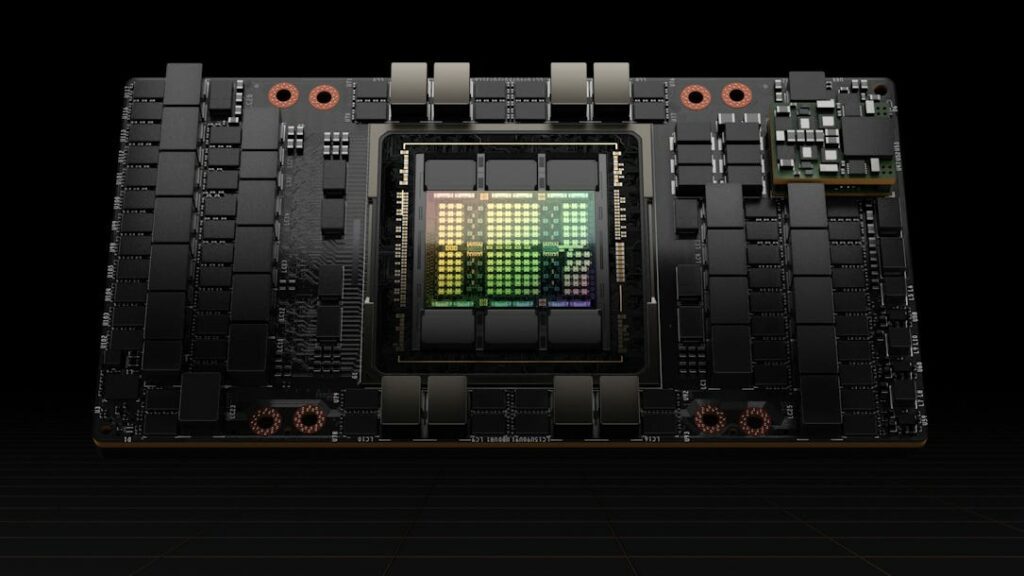
Is Rust CPU Or GPU Heavy?
Rust is both CPU and GPU heavy. The game’s complex world simulation, physics, and multiplayer elements demand significant CPU power. At the same time, the high-quality graphics and detailed environments require a strong GPU. To run Rust smoothly, you need a good balance between CPU and GPU performance.
Also Read: Is XFX A Good GPU Brand – Compare Performance In 2024!
How Rust Utilizes The CPU?
1. World Simulation And Physics:
Rust has a massive, dynamic world filled with objects and physics-based interactions. The CPU is responsible for:
- Calculating object behaviors, like building collapses.
- Simulating complex world physics, which is especially demanding in heavily populated areas or during intense action scenes.
2. Network And Multiplayer Management:
As a multiplayer survival game, Rust requires a stable connection and seamless communication between players. The CPU manages:
- Data from multiple players.
- Synchronizing actions and updating the game world in real time.
3. AI And Background Tasks:
The CPU handles background processes, such as AI behaviors and resource generation. These tasks ensure the game world feels alive and responsive, even when players are not actively interacting with certain elements.
How Rust Leverages The GPU?
1. Graphics and Visuals:
Rust features stunning landscapes, realistic lighting, and detailed textures. The GPU is responsible for:
- Rendering high-quality images.
- Ensuring smooth frame rates, even in graphically intensive areas.
2. High-Resolution Rendering:
Playing Rust at higher resolutions, like 1440p or 4K, puts extra strain on the GPU. The more pixels your GPU has to process, the more power it needs to maintain smooth gameplay.

3. Graphical Settings Impact:
Settings like texture quality, shadow detail, and draw distance have a significant effect on GPU usage. Players with weaker GPUs may need to lower these settings to achieve smooth performance.
Finding The Balance: CPU vs. GPU
1. CPU Bottlenecking:
If your CPU is underpowered, it can limit the performance of even the most powerful GPU. You may experience:
- Stuttering and frame drops.
- Slower response times in high-action moments.
Solution: Invest in a multi-core processor with a high clock speed to handle complex in-game calculations.
2. GPU Bottlenecking:
An underpowered GPU can lead to:
- Lower frame rates.
- Poor graphical quality, even if your CPU is strong.
Solution: A robust GPU is necessary for smooth, high-quality graphics.
Also Read: GPU Only Works In Second Slot – Isolate The Problem!
Where Is My Bottleneck On Rust?
In Rust, a bottleneck occurs when either your CPU or GPU is holding back performance. If your CPU is overworked, you may experience stuttering or slow response times. If your GPU is struggling, graphics may lag or drop frames. Use performance monitoring tools to identify the bottleneck and adjust settings.
Recommended Hardware for Playing Rust:
1. CPU Recommendations:
- Mid-Range: Intel i5 or AMD Ryzen 5 series for solid performance in most situations.
- High-End: Intel i7/i9 or AMD Ryzen 7/9 for smoother gameplay on high-population servers or during intense moments.
2. GPU Recommendations:
- 1080p Gaming: NVIDIA GTX 1660 or AMD RX 580 for good frame rates at high settings.
- 1440p or Higher: NVIDIA RTX 3060 or AMD RX 6700 XT for a smoother experience at ultra settings.
Tips to Optimize Rust Performance:
1. Adjust In-Game Settings:
Lower graphics settings, such as shadow quality and texture detail, if you experience performance issues. This reduces the load on your GPU.

2. Overclocking:
Overclocking your CPU and GPU can provide a performance boost. Be cautious, as overclocking increases heat and can reduce hardware lifespan.
3. Keep Drivers Updated:
Ensure your GPU drivers are up-to-date for the latest performance optimizations. CPU and chipset drivers should also be current.
4. Monitor System Performance:
Tools like MSI Afterburner help track CPU and GPU usage. This can guide you in adjusting settings to balance performance.
Also Read: CUDA Setup Failed Despite GPU Being Available – Complete Guide 2024!
Common Performance Issues in Rust and How to Fix Them?
1. Stuttering and Frame Drops:
- Possible Causes: CPU bottlenecks or background processes.
- Solutions: Close unnecessary background applications, lower CPU-heavy settings, or upgrade your processor.
2. Graphical Artifacts or Tearing:
- Possible Causes: Overworked GPU or outdated drivers.
- Solutions: Reduce graphical settings, update drivers, or enable V-Sync.
3. Long Load Times:
- Possible Causes: Slow storage drives.
- Solutions: Consider upgrading to an SSD for faster load times.
How To Make Rust Use More CPU?
To make Rust use more CPU, you can increase settings that rely on processing power, like physics quality or view distance. This shifts more work to the CPU. Also, ensure background programs are minimized so Rust can use maximum CPU resources, improving performance for CPU-based tasks.

Is Rust A More CPU Or GPU Game?
Rust relies heavily on both the CPU and GPU. The CPU handles tasks like world simulation, physics, and multiplayer management, while the GPU manages the game’s detailed graphics and visuals. Overall, Rust is more GPU intensive, but a strong CPU is also important for smooth, lag-free performance and gameplay.
Is Rust A Heavy Game To Run?
Yes, Rust is a demanding game to run. It requires a strong CPU for world simulation and multiplayer management, as well as a capable GPU for rendering high-quality graphics. Players may experience performance issues if their hardware isn’t powerful enough, especially during large-scale battles or complex environments.
Also Read: Hardware Accelerated GPU Scheduling Windows 10 – Enable Now!
Do You Need A Good CPU For Rust?
Yes, a good CPU is important for Rust. The game relies heavily on the CPU for tasks like world simulation, physics, and managing multiplayer connections. A powerful CPU ensures smoother gameplay, better performance in large servers, and quicker processing of in-game events, reducing stuttering and lag.
Are Games More CPU Or GPU Heavy?
Games can be either CPU or GPU heavy, depending on their focus. CPU-heavy games require more processing power for tasks like AI and physics. GPU-heavy games rely on graphics processing for smooth visuals and high resolutions. Most modern games, including Rust, need both a strong CPU and GPU for smooth performance.

Is Rust More CPU Or GPU Intensive?
Rust is more CPU intensive than GPU intensive. The game relies heavily on the CPU for tasks like world simulation, physics, and managing multiplayer connections. While the GPU handles graphics, the CPU plays a bigger role in maintaining smooth gameplay, especially in large, complex environments.
Also Read: PS5 GPU Equivalent – Find Your GPU Match Now!
How Is Rust Mainly CPU Intensive?
Rust is mainly CPU intensive because it requires a lot of processing power for tasks like world simulation, physics calculations, AI behavior, and managing multiplayer connections. These tasks demand high CPU performance to ensure smooth gameplay, especially in large, dynamic environments with many players and activities.
For more info Check out this Reddit discussion: Click here to learn more.
Is Rust A GPU Or CPU Heavy Game?
Rust is both CPU and GPU heavy. The CPU handles tasks like world simulation, physics, and multiplayer management, which require a lot of processing power. The GPU is responsible for rendering the game’s complex graphics and visual effects. For smooth gameplay, a powerful CPU and GPU are both needed.
Is Rust More Heavy On Your CPU Or GPU?
Rust is more CPU-heavy due to its complex world simulation, physics calculations, and multiplayer management. While the GPU handles graphics and rendering, the CPU does most of the work, especially in large, detailed environments. A powerful CPU ensures smoother gameplay, while a good GPU improves visual quality.

Could I Play Rust On A Good GPU But A Shit CPU?
While a good GPU helps with graphics, Rust is also very CPU-dependent for tasks like world simulation and multiplayer. If your CPU is weak, you may experience stuttering, lag, or low frame rates, even with a strong GPU. Both the CPU and GPU are important for smooth gameplay.
For more info Check out this Reddit discussion: Click here to learn more.
Also Read: Is BeamNG CPU Or GPU Intensive – Boost Your Setup In 2024!
Are Games CPU Or GPU Intensive?
Games can be either CPU or GPU intensive, depending on the type of tasks involved. CPU-intensive games rely on the processor for complex calculations, like AI or physics. GPU-intensive games focus on rendering graphics, requiring a powerful GPU for smooth visuals. Many modern games need both for optimal performance.

FAQs:
1. Can My PC Run Rust With An Older GPU?
It depends on your GPU’s power. Rust is GPU intensive, so an older GPU might struggle to deliver smooth graphics, especially on higher settings.
2. Why Does Rust Use So Much CPU?
Rust uses a lot of CPU for things like simulating the world, handling physics, and managing multiplayer connections. These tasks require a powerful processor.
3. Is It More Important To Upgrade My CPU Or GPU For Rust?
If your graphics look choppy, focus on upgrading your GPU. If you have stuttering or slow response times, a better CPU might help.
4. Does Rust Require A Multi-Core CPU?
Yes, Rust benefits from multi-core CPUs. It uses multiple cores for tasks like physics and AI, making gameplay smoother with a multi-core processor.
5. How Much RAM Do I Need To Run Rust Well?
At least 16GB of RAM is recommended for a good experience. Rust is memory intensive, and more RAM helps with smoother gameplay and faster load times.
6. Will Lowering Graphics Settings Improve Rust’s Performance?
Yes, lowering settings like shadow quality or texture detail can reduce the load on your GPU and improve frame rates, especially on older systems.
7. Does Rust Perform Better On SSDs Compared To HDDs?
Yes, using an SSD can significantly reduce load times in Rust compared to an HDD, making the game start and load faster.
8. Can Overclocking Help Improve Rust’s Performance?
Overclocking your CPU or GPU can give you a performance boost. However, be careful, as it can also lead to higher temperatures and hardware stress.
9. Why Does Rust Have Frame Drops Even With A Good GPU?
Frame drops can occur if your CPU is overworked or if background tasks are using resources. Balancing your settings and closing other apps can help.
10. What’s The Ideal FPS To Aim For In Rust?
Aim for at least 60 FPS for smooth gameplay. Higher frame rates, like 144 FPS, are even better for competitive play but require more powerful hardware.
Final Words:
In conclusion, Rust is both CPU and GPU heavy, with the CPU handling world simulation, physics, and multiplayer tasks, while the GPU focuses on rendering graphics. A balanced system with a strong CPU and GPU is essential for smooth gameplay. Understanding these requirements will help optimize your gaming experience in Rust.
Related Posts:
- Can You Use AMD GPU With Intel CPU – Complete Guide 2024!
- Is XFX A Good GPU Brand – Compare Performance In 2024!
- Does AMD GPU Work With Intel CPU – A Comprehensive Guide 2024!
- Hardware Accelerated GPU Scheduling Windows 10 – Enable Now!
- GPU Power Consumption Drops – Solve Power Drops Today!

