Building a PC can be exciting yet challenging, especially for beginners. A common question during planning is whether you can mix components from different brands. One popular combination is using an AMD GPU with an Intel CPU.
Yes, you can use an AMD GPU with an Intel CPU. They are compatible and work well together, allowing you to enjoy good performance in gaming and other tasks without any issues. Just make sure your motherboard supports both components.
In this article, we will discuss “can you use AMD GPU with Intel CPU, how does the AMD GPU work with an Intel CPU and also benefits of using an AMD GPU with an Intel CPU”.
Understanding GPUs And CPUs:
GPUs (Graphics Processing Units) and CPUs (Central Processing Units) are crucial parts of a computer. The CPU acts like the brain, managing tasks and calculations, while the GPU focuses on rendering images and graphics for smooth visuals. Together, they enhance computer performance and display quality.
Also Read: NVIDIA Overlay Says GPU VRAM Clocked At 9501 MHz – Compete Guide 2024!
What Are AMD GPUs?
AMD GPUs (Graphics Processing Units) are powerful hardware made by AMD (Advanced Micro Devices) that handle graphics tasks in computers. They’re ideal for gaming, video editing, and activities needing high-quality visuals, helping your computer run smoothly by managing image and video rendering.

History And Development Of AMD GPUs:
AMD entered the GPU market in 2006 by acquiring ATI Technologies and has since become a key player in graphics. They developed popular GPUs like the Radeon RX series, focusing on powerful performance at affordable prices, appealing to gamers and professionals alike.
Key Features Of AMD GPUs:
- Great Performance: AMD GPUs are known for delivering strong graphics performance, allowing smooth gaming and high-quality visuals.
- Affordable Pricing: AMD often offers competitive prices, giving you good value for your money compared to other brands.
- Advanced Technologies: AMD GPUs support advanced features like Ray Tracing, which makes game graphics more realistic, and FidelityFX, which enhances visual quality.
- Open-Source Software: AMD provides open-source drivers and tools, which means users have more flexibility to customize their settings and get the best experience.
What Are Intel CPUs?
Intel CPUs (Central Processing Units) are the “brains” of a computer, handling tasks like running programs, browsing, and gaming. As one of the leading CPU manufacturers, Intel’s products are widely used in millions of computers around the world.
1. History And Development Of Intel CPUs:
Intel, founded in 1968, launched its first CPU, the Intel 4004, in 1971, marking the beginning of modern computing. Over time, Intel developed faster CPUs, including the Pentium series in the 1990s and the current Intel Core CPUs (i3, i5, i7, and i9), known for high performance in gaming and professional tasks.
2. Key Features Of Intel CPUs:
- High Speed: Intel CPUs are known for their fast performance, making them ideal for tasks like gaming, video editing, and running multiple programs at once.
- Multiple Cores: Modern Intel CPUs have multiple cores, meaning they can handle several tasks at the same time, making your computer run smoothly.
- Integrated Graphics: Many Intel CPUs come with built-in graphics, which means you can use your computer without a separate graphics card for everyday tasks like watching videos or browsing the web.
- Energy Efficient: Intel CPUs are designed to be energy efficient, which helps your computer use less power and produce less heat.
- Wide Compatibility: Intel CPUs work with most motherboards, making them a popular choice for people building or upgrading their computers.
Can I Use AMD GPU With Intel CPU?
Yes, you can use an AMD GPU with an Intel CPU without any issues. They are fully compatible and work well together in a computer. The AMD GPU handles the graphics, while the Intel CPU manages the overall processing tasks. Just make sure your motherboard has the right slot (PCIe x16) and your power supply can support the GPU. This combination is great for gaming, video editing, and other tasks.
Is It Possible To Use Cuda Technology With AMD?
No, you cannot use CUDA technology with an AMD GPU. CUDA is a special software technology created by NVIDIA, and it only works with NVIDIA GPUs. If you have an AMD GPU, you can’t run programs that need CUDA. However, AMD has its own similar technology called ROCm, but it isn’t as widely used or supported as CUDA.
Also Read: Red Light On GPU When Pc Is Off – Don’t Panic, Check This Now
How Does The AMD GPU Work With An Intel CPU?
1. CPU And GPU Connection:
The Intel CPU and AMD GPU connect through a special slot on the motherboard called the PCIe (Peripheral Component Interconnect Express) slot. When you insert the AMD GPU into this slot, it allows the CPU and GPU to communicate with each other quickly and efficiently.
2. CPU Handles Tasks:
The Intel CPU focuses on handling general tasks like running software, processing calculations, and managing your computer’s basic functions. It works like the “brain” of your computer, deciding what needs to be done and when.
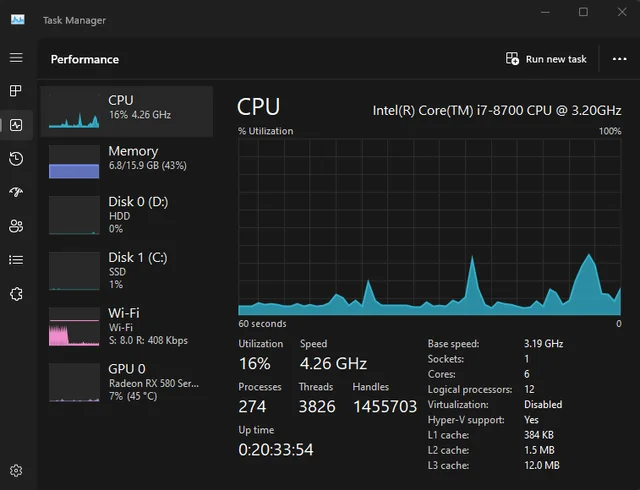
3. GPU Handles Graphics:
The AMD GPU is like the “artist” of your computer. It takes care of all the heavy graphics work, like rendering game visuals, videos, and images. When you run a game or video, the Intel CPU sends instructions to the AMD GPU, and the GPU does the hard work of displaying the graphics on your screen.
Benefits of Using an AMD GPU with an Intel CPU
1. Great Performance For Gaming:
Using an AMD GPU with an Intel CPU provides excellent performance for gaming. Intel CPUs are known for their high speeds, which helps games run smoothly. Meanwhile, AMD GPUs deliver beautiful graphics, allowing you to enjoy high-quality visuals in your favorite games.
2. Cost-Effective Solution:
Choosing an AMD GPU can be more affordable compared to other options. You can get a powerful graphics card without spending too much money. This combination lets you build a strong gaming or work system without breaking the bank.
3. Flexibility In Component Choices:
Using an AMD GPU with an Intel CPU gives you more choices when building your computer. You can pick the best parts from each brand, allowing you to customize your setup to match your specific needs, whether for gaming, streaming, or work.
4. Reliable Driver Support:
Both AMD and Intel offer regular driver updates for their products. This ensures that your GPU and CPU will run smoothly with the latest games and applications. Keeping your drivers up to date helps improve performance and fix any issues.
5. Compatibility With Various Software:
An AMD GPU works well with a wide range of software. Whether you’re gaming, editing videos, or working with graphics, this combination will support most applications. You can enjoy a versatile computer setup for both work and play without worrying about software compatibility.
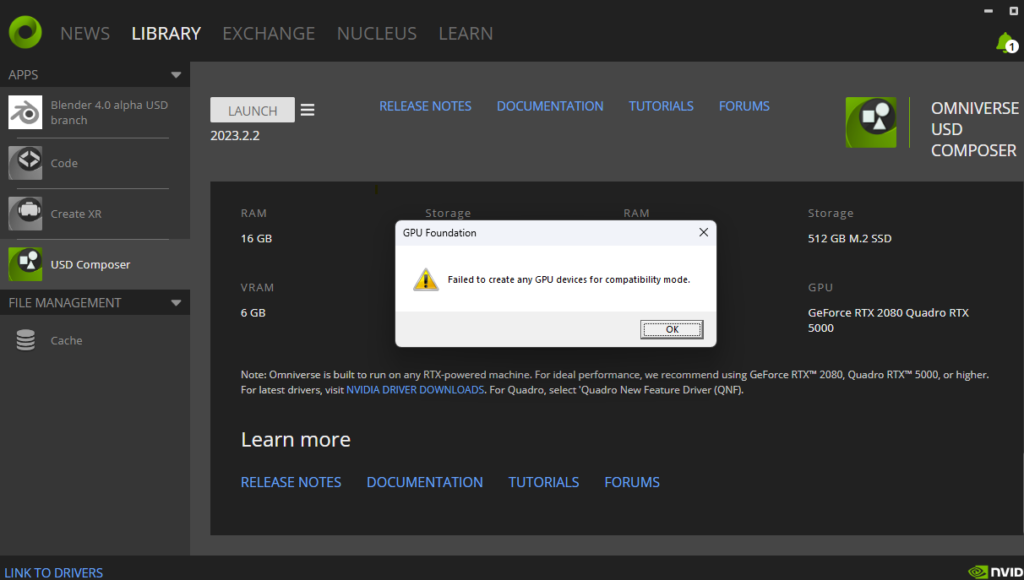
Intel And AMD GPU Driver Support
1. Compatibility Of Drivers:
The drivers for AMD GPUs and Intel CPUs are compatible and can work together without any issues. You need to install two types of drivers: one for the AMD GPU and another for the Intel CPU.
- AMD GPU Drivers: These drivers help the AMD graphics card work properly. You can download them from the official AMD website.
- Intel CPU Drivers: These drivers are for the Intel processor. They help your CPU perform its best. You can find them on the Intel website.
2. Regular Updates And Support from AMD:
AMD regularly updates its GPU drivers to fix bugs, improve performance, and add new features. Keeping your drivers up to date is important for getting the best performance from your GPU.
- How to Update: You can check for updates through the AMD Radeon Software or download the latest drivers directly from the AMD website.
- Support: AMD provides customer support for its products. If you face any issues with your GPU, you can find help on their support page.
Also Read: Do You Need GPU For Data Science – Find Out Now!
Popular Intel CPU Wnd AMD GPU Combinations
1. Intel Core i5 With AMD Radeon RX 6600:
The Intel Core i5 is a mid-range processor that works well with the AMD Radeon RX 6600. This combination is excellent for gaming at 1080p resolution. You’ll enjoy smooth gameplay and good graphics quality without spending too much money.
2. Intel Core i7 With AMD Radeon RX 6700 XT:
The Intel Core i7 is a powerful CPU that pairs nicely with the AMD Radeon RX 6700 XT. This setup is perfect for gaming at 1440p and can handle demanding tasks like video editing. You get great performance and fast processing speeds.
3. Intel Core i9 With AMD Radeon RX 7900 XTX:
For high-end performance, the Intel Core i9 and AMD Radeon RX 7900 XTX make a fantastic combination. This setup is ideal for 4K gaming and heavy workloads, like 3D rendering. If you want the best gaming experience and multitasking ability, this is the way to go.
4. Intel Core i5 With AMD Radeon RX 6500 XT:
The Intel Core i5 can also work well with the AMD Radeon RX 6500 XT. This combination is suitable for casual gaming at lower settings and resolution. It’s a great choice if you’re on a budget but still want decent performance.
5. Intel Core i7 With AMD Radeon RX 6800:
The Intel Core i7 pairs excellently with the AMD Radeon RX 6800. This setup can handle high settings in most games at 1440p resolution. It’s a solid choice for gamers who want good performance and quality graphics.
6. Intel Core i3 With AMD Radeon RX 6400:
If you’re looking for a more budget-friendly option, the Intel Core i3 and AMD Radeon RX 6400 are a good match. This combination is perfect for light gaming and everyday tasks. It provides decent performance without breaking the bank.
7. Intel Core i5 With AMD Radeon RX 6800 XT:
The Intel Core i5 combined with the AMD Radeon RX 6800 XT offers excellent gaming performance. This setup is great for 1440p and can even handle some 4K gaming. If you want a balance between price and performance, this combination is a great choice.
How Do AMD GPUs Compare To Intel’s Integrated Graphics?
AMD GPUs generally offer much better performance than Intel’s integrated graphics. Integrated graphics are built into Intel CPUs and are suitable for basic tasks like web browsing and watching videos.
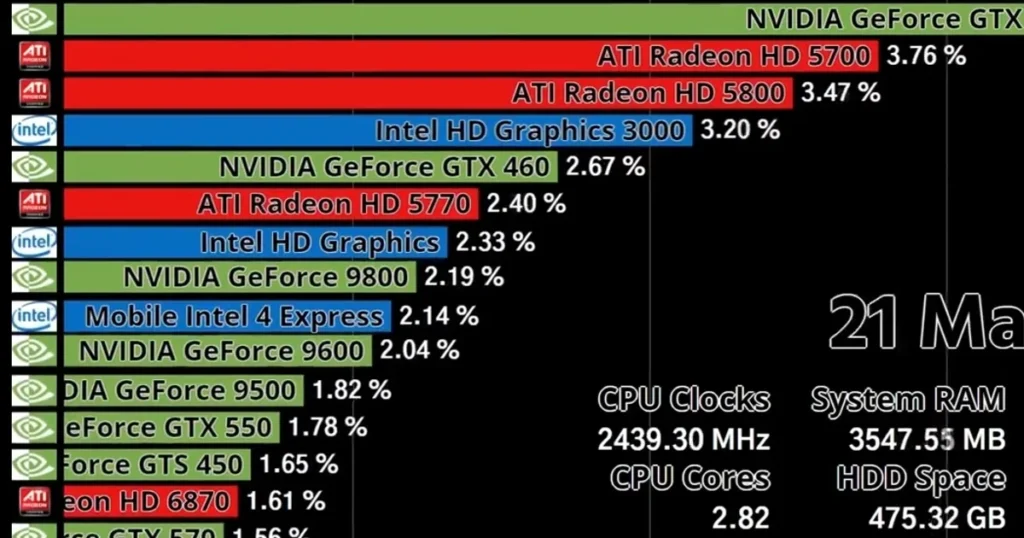
In contrast, AMD GPUs are separate graphics cards designed for gaming and demanding applications, providing smoother graphics, higher frame rates, and better overall performance. If you want to play games or use graphic-intensive software, an AMD GPU is the better choice.
What Are The Productivity And Workstation Use Cases For AMD GPUs?
AMD GPUs are excellent for productivity and workstation tasks because they handle complex graphics and data processing efficiently. They are commonly used in video editing, 3D rendering, and graphic design, allowing professionals to work smoothly on demanding projects.
AMD GPUs For AI?
AMD GPUs are highly effective for various productivity and workstation tasks. They excel in graphic design, video editing, and 3D rendering, allowing users to work on complex projects with smooth performance. AMD GPUs also support multiple displays, which is helpful for multitasking.
Why Does AMD Do So Much Less Work In AI Than NVIDIA?
AMD does less in AI than NVIDIA because NVIDIA has concentrated on creating specialized hardware and software, like the CUDA platform, for AI tasks. NVIDIA’s strong partnerships with AI researchers and companies have given them an advantage. While AMD is improving, they have historically focused more on gaming and consumer graphics rather than the AI market.
Can You Run AI On An AMD GPU?
Yes, you can run AI on an AMD GPU. AMD GPUs support popular machine learning frameworks like TensorFlow and PyTorch, which can be used for AI tasks. However, they may not perform as efficiently as NVIDIA GPUs, especially for certain applications that rely heavily on NVIDIA’s CUDA technology.
Also Read: What Is A Good GPU Clock Speed MHz – Complete Guide 2025!
Why Is An AMD GPU Not Used For AI?
AMD GPUs are less commonly used for AI because most AI software and frameworks, like TensorFlow and PyTorch, are optimized for NVIDIA GPUs. NVIDIA has specialized features, such as CUDA, that enhance performance in AI tasks. While AMD GPUs can still perform AI computations, they don’t have the same level of support and efficiency in popular AI applications, making them less favorable for this purpose.
Is It Okay To Use An AMD GPU With An Intel CPU?
Yes, it is perfectly okay to use an AMD GPU with an Intel CPU. They are designed to work together in a computer without any issues, allowing you to enjoy gaming and other tasks smoothly. Many users successfully combine these components for great performance and reliability.
Can I Use AMD CPU For Machine Learning?
Yes, you can use an AMD CPU for machine learning. AMD CPUs are capable of handling data processing and running machine learning algorithms effectively. While NVIDIA GPUs are often preferred for deep learning tasks, AMD CPUs can still perform well for many machine learning applications, especially with the right software support.
Does It Matter If You Use An Intel CPU With An AMD GPU Or An AMD CPU With An AMD GPU?
Using an Intel CPU with an AMD GPU or an AMD CPU with an AMD GPU will not significantly impact performance. Both combinations can deliver excellent gaming and multitasking capabilities, depending on the specific models. The main difference lies in personal preference and budget, as both setups can work well together.
Can I Use AMD FreeSync With An Intel CPU?
Yes, you can use AMD FreeSync with an Intel CPU. FreeSync is a technology that helps reduce screen tearing and stuttering during gaming by syncing the monitor’s refresh rate with the GPU’s frame rate. As long as you have a compatible AMD GPU and a FreeSync monitor, it will work seamlessly with your Intel CPU for a smoother gaming experience.

Will My System Run Faster With An All-Intel Or All-AMD Setup?
An all-Intel or all-AMD setup can run smoothly, but the speed depends on the specific components you choose rather than the brand alone. Intel CPUs are known for better single-core performance, which helps in tasks like gaming, while AMD CPUs often provide better multi-core performance for heavy multitasking. Ultimately, focus on matching the right CPU and GPU for your needs to achieve the best performance, regardless of the brand.
Do I Need Special Software To Use AMD GPUs With Intel CPUs?
No, you don’t need special software to use AMD GPUs with Intel CPUs. Simply install the AMD GPU into your computer and download the latest AMD drivers from their website. Once the drivers are installed, your AMD GPU will work seamlessly with your Intel CPU for gaming and other tasks.
Is AMD Or Intel Better For Gaming?
Both AMD and Intel have strong options for gaming, but the choice depends on your needs. AMD processors often offer better multi-core performance, which is great for gaming and streaming simultaneously. Intel CPUs usually provide higher clock speeds, giving a slight edge in certain games, especially older ones, but both brands can deliver excellent gaming experiences.
Also Read: Why Are My GPU Fans Running At Max Speed – Improve Airflow In Case!
Are There Any Motherboard Considerations When Using An AMD GPU With An Intel CPU?
Yes, there are some important motherboard considerations when using an AMD GPU with an Intel CPU. First, make sure the motherboard has a compatible PCIe x16 slot for the AMD GPU. Additionally, check that the motherboard’s chipset works well with the Intel CPU and that it has enough power connectors for the GPU.
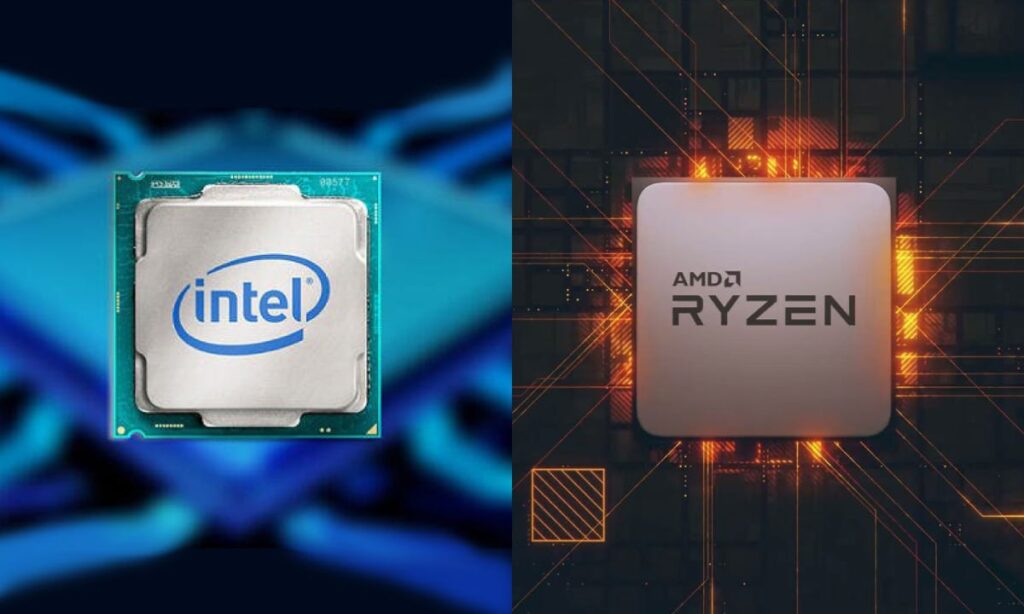
FAQs:
1. Are There Any Drawbacks To Mixing Brands?
No, you don’t need to change any special settings. Just install the AMD GPU in your computer, connect the power cables, and install the drivers. Your Intel CPU will work with it automatically.
2. Will Using An AMD GPU With An Intel CPU Slow Down My Computer?
No, it won’t slow down your computer. An AMD GPU and an Intel CPU work well together and provide great performance for gaming, video editing, and other tasks.
3. Is There Any Software That Won’t Work If I Use An AMD GPU With An Intel CPU?
Most software works perfectly fine with this combination. However, some software that specifically requires NVIDIA’s CUDA technology won’t work with AMD GPUs.
4. Can I Use An Older Intel CPU With A New AMD GPU?
Yes, you can. As long as your motherboard has the right slot (PCIe x16), an older Intel CPU can work with a new AMD GPU. However, for the best performance, it’s better to have a more recent CPU.
5. Can I Use Two Monitors With An AMD GPU And An Intel CPU?
Yes, you can use two monitors with this combination. Just connect the monitors to the ports on your AMD GPU, and you’ll be able to use both screens at the same time.
6. Do I Need A High-power Power Supply To Use An AMD GPU With An Intel CPU?
You’ll need a power supply that matches the power requirements of your AMD GPU. Check the GPU’s specifications to make sure your power supply is strong enough.
7. Can I Use An AMD GPU For Video Editing With An Intel CPU?
Yes, using an AMD GPU with an Intel CPU is great for video editing. The AMD GPU will handle the graphics work, making your editing faster and smoother.
8. Can I Upgrade My Intel CPU Later If I’m Using An AMD GPU?
Yes, you can upgrade your Intel CPU later without any problems. The AMD GPU will still work perfectly with the new Intel CPU. Just make sure your motherboard supports the new CPU model.
Conclusion:
In conclusion, using an AMD GPU with an Intel CPU is a great choice for gamers and anyone who needs good performance from their computer. The combination provides a balance of speed, graphics quality, and affordability. As long as your motherboard supports both components, you can build a powerful PC that handles gaming, video editing, and everyday tasks with ease.
Related Posts:
- Red Light On GPU When Pc Is Off – Don’t Panic, Check This Now
- Runtimeerror: No GPU Found. A GPU Is Needed For Quantization. – Here’s How to Fix It!
- Is BeamNG CPU Or GPU Intensive – Boost Your Setup In 2024!
- Can You Use AMD GPU With Intel CPU – Complete Guide 2024!
Henry Smith is a GPU expert with over five years of experience in GPU repair and troubleshooting. As the founder and lead writer of Techicores.com, he provides clear and practical advice on graphics cards to help readers solve problems and make smart upgrade decisions. His passion for hardware and commitment to quality have made Techicores a trusted resource for tech users worldwide.

