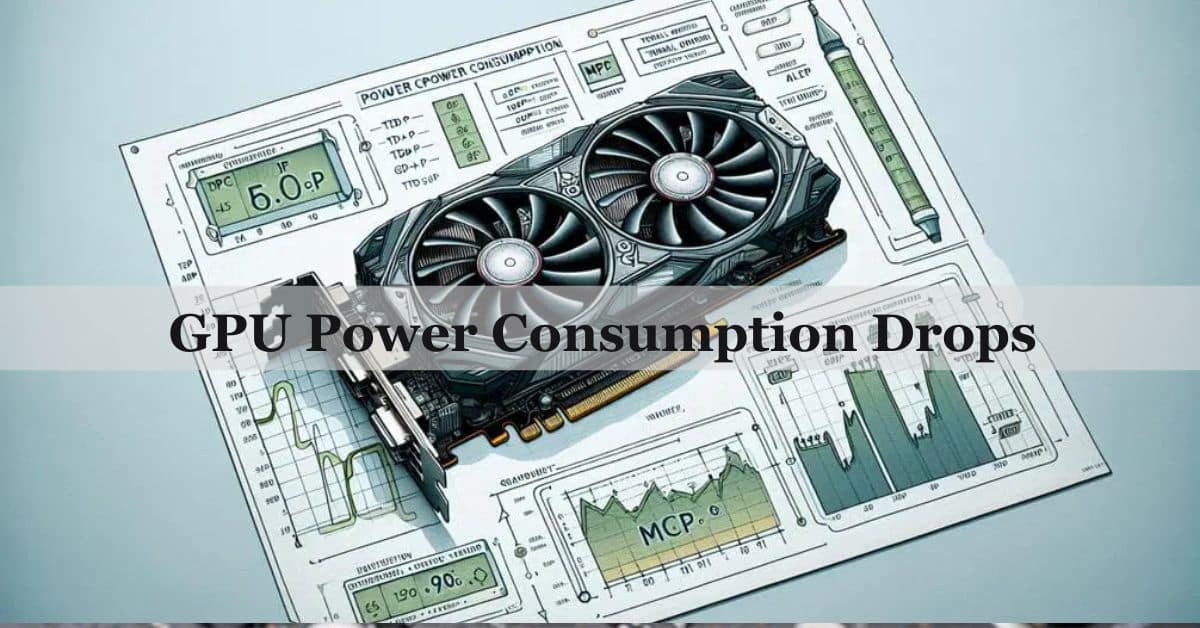I noticed my game lagging, and after checking, found my GPU power consumption had dropped significantly. A quick PSU upgrade and driver update fixed the issue, restoring smooth performance instantly.
GPU power consumption drops happen when your graphics card suddenly uses less power than expected, leading to reduced performance. This can be caused by power-saving settings, driver issues, overheating, or insufficient power from the PSU.
If your GPU’s power consumption suddenly drops, it can affect performance and cause gaming issues. Discover the common causes, simple fixes, and tips to keep your GPU running smoothly!
Understanding GPU:
A GPU (Graphics Processing Unit) is a specialized processor designed to handle graphics and visual tasks. It powers activities like gaming, video rendering, and 3D modeling. A strong GPU ensures smooth performance for demanding visual applications.
What Is GPU Power Consumption?
GPU power consumption is the amount of electrical power your graphics card uses while running tasks. It varies depending on the workload, such as gaming or video editing. Higher performance tasks usually lead to more power usage by the GPU.

Common Causes Of GPU Power Consumption Drops:
1. Power Saving Features:
Many GPUs have built-in power-saving features that reduce power consumption when full performance isn’t needed. These features, like “Idle Mode” or “Adaptive Power Management,” lower power usage when the GPU is not under heavy load, such as during browsing or light tasks.
2. Outdated or Malfunctioning Drivers:
GPU drivers control how the graphics card communicates with the computer. If the drivers are outdated or have bugs, the GPU may not use power efficiently, causing power consumption drops. Keeping drivers updated or rolling back faulty ones can fix this issue.
Also Read: Hardware Accelerated GPU Scheduling Windows 10 – Enable Now!
3. Thermal Throttling:
When a GPU gets too hot, it will automatically lower its performance to prevent damage, a process known as thermal throttling. This reduces both power consumption and performance, as the GPU draws less power to cool down. Ensuring proper cooling prevents this from happening.
4. Insufficient Power Supply Unit (PSU):
If your PSU isn’t powerful enough to supply the necessary wattage to your GPU, the GPU may experience power consumption drops. This can result in unstable performance or random power reductions. A PSU upgrade might be needed to support a high-end GPU.
5. Low GPU Workload:
When a GPU isn’t performing heavy tasks, like running games or processing videos, it naturally consumes less power. Low GPU workloads, such as idle time or basic desktop use, result in power consumption drops, which is normal for power efficiency.
How To Troubleshoot GPU Power Consumption Drops?
1. Check PSU Compatibility and Connections:
First, ensure that your Power Supply Unit (PSU) is strong enough to handle your GPU’s power needs. Every GPU has a recommended wattage, and if your PSU cannot provide enough power, your GPU might not function correctly. Also, check that all cables connecting the PSU to the GPU are secure and not damaged.

2. Monitor GPU Temperatures:
Overheating can cause your GPU to reduce its power to prevent damage. Use software like MSI Afterburner or HWMonitor to check your GPU’s temperature. If the temperature is too high (above 85°C), clean your system’s fans and consider improving airflow or upgrading the cooling system.
3. Update or Roll Back Drivers:
Outdated or malfunctioning GPU drivers can cause power drops. Visit the GPU manufacturer’s website to download the latest drivers. If the issue started after a driver update, rolling back to a previous version might solve the problem.
4. Disable Power Saving Features:
Many systems have power-saving modes that limit the GPU’s power usage to save energy. Go into your GPU’s control panel and disable any power-saving features. This will allow the GPU to run at full power when needed, ensuring smooth performance.
5. Test GPU in Another System:
If all else fails, testing your GPU in another system will help you determine if the problem lies with the GPU itself or another component of your setup. If the GPU works fine in another system, the issue could be with your motherboard or other hardware.
Preventing Future GPU Power Consumption Drops
1. Regular System Maintenance:
Cleaning your PC, especially the cooling system, helps prevent dust buildup, which can lead to overheating and thermal throttling. Regularly check your fans and cooling setup to ensure everything is working efficiently.
2. Upgrade Components When Necessary:
Ensure that your system’s PSU is strong enough to support your GPU. If you’re planning to upgrade to a more powerful GPU, verify that your PSU can handle the increased power requirements.
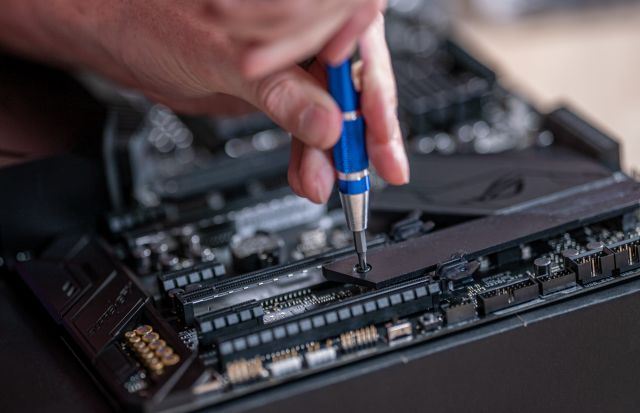
3. Monitor System Performance:
Keep an eye on your GPU’s power usage and temperature with monitoring software. By proactively tracking system performance, you can catch potential issues before they become problematic.
Also Read: NVIDIA Overlay Says GPU VRAM Clocked At 9501 MHz – Compete Guide 2024!
Why Does My GPU Power Consumption Keep Dropping?
Your GPU power consumption may keep dropping due to several factors, such as power-saving features that reduce performance to save energy, overheating that triggers thermal throttling, or a weak power supply unit (PSU) that can’t provide enough power.
Why Is My GPU Power Consumption Dropping In-Game?
Your GPU power consumption may drop in-game due to several reasons, such as low game demand, power-saving features kicking in, or overheating issues. If the GPU is not being fully utilized, it reduces power use. Updating drivers and monitoring temperatures can help ensure optimal performance during gaming sessions.
GPU Usage Drops While Gaming:
GPU usage drops while gaming can happen due to various reasons, such as overheating, power-saving settings, or insufficient power supply. When the GPU isn’t working at full capacity, it can lead to lower frame rates and a less smooth gaming experience, affecting overall performance.
GPU Wattage Drop In Particular Games
A GPU wattage drop in specific games can occur due to various factors like low game settings, a lack of demanding graphics, or power-saving features activating during less intense moments. These drops can lead to reduced performance and frame rates, affecting your overall gaming experience.
How Do I Monitor GPU Power Consumption?
To monitor GPU power consumption, you can use software tools like MSI Afterburner or GPU-Z. These programs show real-time data on how much power your GPU is using and its temperature. By regularly checking this information, you can identify any unusual drops in power consumption and take action to fix them.
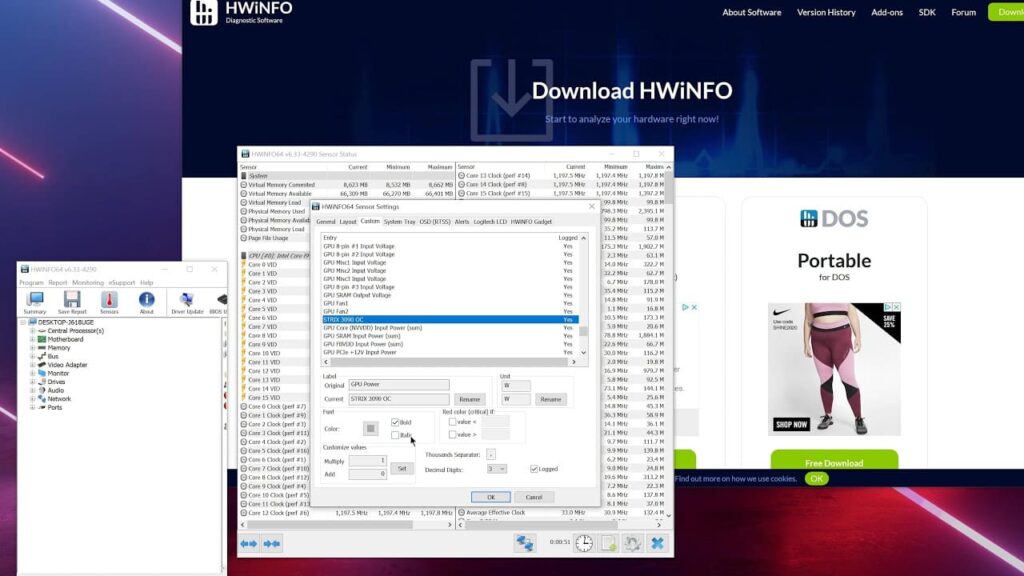
Why Is My GPU Power Usage Randomly Dropping?
Your GPU power usage may randomly drop due to several reasons, such as thermal throttling from overheating, power-saving features kicking in, outdated drivers, or a low workload. These factors can cause the GPU to use less power, affecting performance during gaming or demanding tasks.
GPU Power Consumption And FPS Drops:
When GPU power consumption drops, it can lead to lower frames per second (FPS) in games. This happens because the GPU reduces its performance to save energy, causing stuttering or lag. Maintaining stable power supply and ensuring proper cooling can help prevent these drops and keep FPS consistent.
GPU Clock Dropping Along With GPU Power Causing FPS Drops:
When the GPU clock speed drops, it reduces the graphics card’s performance, leading to fewer frames per second (FPS). This can happen due to overheating, power supply issues, or software problems. As the clock speed lowers, the GPU struggles to keep up with demanding tasks, causing lag and stuttering.
Also Read: Does AMD GPU Work With Intel CPU – A Comprehensive Guide 2024!
GPU Power Consumption Drops, Resulting In Low Frames
When GPU power consumption drops, it can lead to lower frame rates in games and applications. This happens because the GPU isn’t receiving enough power to perform at its best. As a result, you may experience lag, stuttering, or poor graphics, affecting your overall gaming experience.
GPU Randomly Reduces Its Power Consumption Leading Much Lower Performance And Why?
When a GPU randomly reduces its power consumption, it often results in lower performance. This can happen due to overheating, insufficient power supply, outdated drivers, or power-saving features. These factors cause the GPU to throttle down, limiting its ability to perform demanding tasks effectively.
For more info Check out this Reddit discussion: Click here to learn more.
GPU Power Draw Drops With No Indication Why, KILLING FPS
When a GPU’s power draw drops unexpectedly, it can lead to significant frame rate (FPS) drops in games. This issue may occur due to overheating, power supply problems, or software bugs. Identifying the cause is essential to ensure stable performance and maintain a smooth gaming experience.
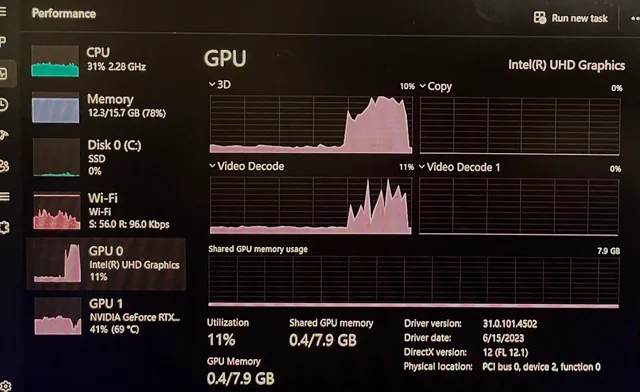
GPU Drops Power Usage But Still Is At 100%
When a GPU shows 100% usage but drops power consumption, it may indicate thermal throttling, where the GPU reduces power to prevent overheating. It can also happen due to driver issues or power management settings. This leads to performance drops despite the GPU working at full capacity.
GPU Power Draw Drops Every 30 Seconds
If your GPU power draw drops every 30 seconds, it might be due to power-saving settings or software conflicts. These fluctuations can affect performance, causing lag or stuttering. Check for background applications that may be interfering, and adjust your power settings to maintain consistent power to the GPU.
FPS Dropping Everytime GPU Watts Drop?
When GPU wattage drops, it usually means the graphics card is not receiving enough power for demanding tasks. This can lead to lower performance and reduced frames per second (FPS) in games. Ensuring adequate power supply, updating drivers, and monitoring temperatures can help prevent this issue.
Also Read: Can You Use AMD GPU With Intel CPU – Complete Guide 2024!
Wattage To GPU And CPU Drops Without Any Thermal Throttling Causing Huge FPS Drops
When both GPU and CPU wattage drop without overheating, it can cause significant FPS drops. This may happen due to power management settings, software bugs, or hardware issues. Low power usage means less performance, leading to stuttering or lag in games, affecting overall gaming experience.
Microstuttering In All Games- Frametime Spikes/GPU Power Drops/Voltage Spikes
Microstuttering occurs when a game’s frame delivery is inconsistent, leading to noticeable stutters during gameplay. This can be caused by frametime spikes, GPU power drops, or voltage spikes. These issues result in uneven performance, making the gaming experience less smooth and enjoyable, especially during fast-paced action scenes.
GPU Usage Drops To 0%
When GPU usage drops to 0%, it means the graphics card is not being utilized at all. This can happen due to software bugs, driver issues, or incorrect settings. Restarting the application, updating drivers, or checking power connections can often resolve the issue and restore normal GPU functionality.
How Do I Fix Low GPU Power Consumption?
1. Check Power Supply Unit (PSU):
Make sure your PSU provides enough power for your GPU. If it’s too weak, upgrade to a higher wattage PSU.
2. Adjust Power Settings:
Disable any power-saving modes in your system and GPU settings to allow the GPU to run at full power when needed.
3. Update GPU Drivers:
Ensure you have the latest GPU drivers installed from the manufacturer’s website, as outdated drivers can limit power usage.
4. Monitor GPU Temperatures:
Check your GPU temperature to ensure it’s not overheating. Overheating can trigger power drops to protect the hardware.
5. Reset GPU Settings:
If your GPU has been underclocked or modified, resetting it to factory settings can help restore normal power consumption.
GPU Usage Randomly Drops Resulting Into A Massive FPS Drop
When GPU usage randomly drops, it can lead to a massive FPS (frames per second) drop, causing stuttering or lag during gaming. This often happens due to issues like thermal throttling, insufficient power supply, outdated drivers, or background applications using resources, reducing GPU performance temporarily.
Also Read: Is BeamNG CPU Or GPU Intensive – Boost Your Setup In 2024!
High GPU Usage Low Power Draw
High GPU usage with low power draw means the GPU is working hard but isn’t consuming much power. This can happen due to power-saving settings, thermal throttling, or a low workload. It may also indicate the GPU is underclocked or not receiving enough power from the PSU.
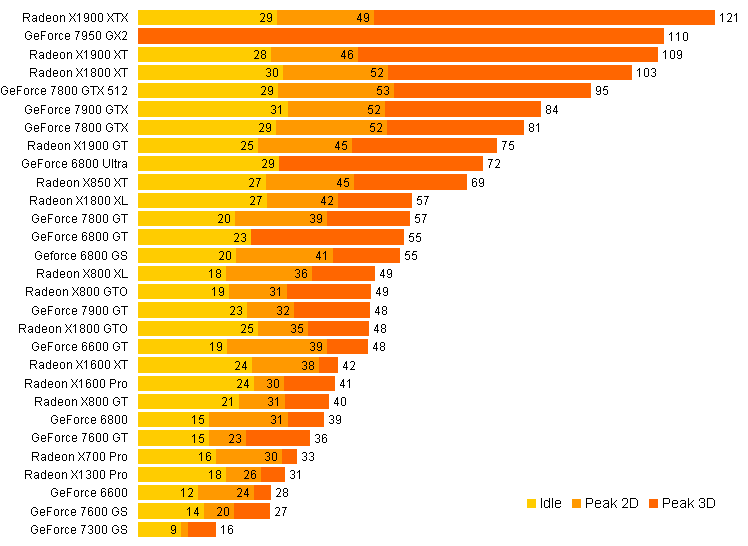
FAQs:
1. When Do GPU Power Consumption Drops Happen?
GPU power consumption drops happen when the system lowers the power delivered to the GPU due to reduced workload, thermal throttling, or power-saving features.
2. What GPU Performance Limit Power?
The GPU performance limit power occurs when the GPU reduces its performance to stay within its power or temperature limits.
3. Why Is My GPU Suddenly Not Using Full Power?
Your GPU may not use full power due to power-saving features, thermal throttling, or insufficient power supply. Checking drivers and ensuring proper cooling can help.
4. Can Software Bugs Cause GPU Power Consumption Drops?
Yes, software bugs, especially in games or graphics applications, can cause power consumption drops by mismanaging the GPU’s resources. Updating the software or adjusting in-game settings may resolve the issue.
5. Can Using Multiple Monitors Lead To GPU Power Consumption Drops?
Yes, running multiple monitors can sometimes cause the GPU to adjust its power consumption, especially when one monitor is idle or displaying less intensive content.
6. Can BIOS Settings Affect GPU Power Consumption?
Yes, certain BIOS settings, like power-saving modes or voltage settings, can influence GPU power consumption. Tweaking these settings might prevent unexpected power drops.
7. Does Underclocking The GPU Cause Power Consumption To Drop?
Yes, underclocking a GPU reduces its clock speed, which directly lowers power consumption. This is typically done to reduce heat and power usage, but it can affect performance.
8. Can Faulty GPU Cables Cause Power Consumption To Drop?
Yes, damaged or improperly connected power cables can prevent the GPU from drawing adequate power, leading to power consumption drops and performance issues.
9. Do Power Consumption Drops Affect VR Gaming Differently?
Yes, VR gaming typically requires higher GPU power, so drops in power consumption can cause more noticeable performance issues, such as stuttering or reduced frame rates.
10. Could A Weak Or Unstable Internet Connection Cause GPU Power Drops?
While the internet connection itself doesn’t directly affect the GPU, lag or stuttering in online games can make the system temporarily reduce GPU power usage during less demanding moments.
Conclusion:
In conclusion, GPU power consumption drops can significantly impact performance, especially during gaming or demanding tasks. Common causes include overheating, outdated drivers, or insufficient power from the PSU. Regular system maintenance, monitoring GPU temperatures, and ensuring proper power supply are key to preventing these issues. By addressing power-saving settings and keeping your system updated, you can avoid performance drops and ensure your GPU runs smoothly.
Related Posts:
- NVIDIA Overlay Says GPU VRAM Clocked At 9501 MHz – Compete Guide 2024!
- Hardware Accelerated GPU Scheduling Windows 10 – Enable Now!
- Does AMD GPU Work With Intel CPU – A Comprehensive Guide 2024!
- Can You Use AMD GPU With Intel CPU – Complete Guide 2024!
- Red Light On GPU When Pc Is Off – Don’t Panic, Check This Now
Henry Smith is a GPU expert with over five years of experience in GPU repair and troubleshooting. As the founder and lead writer of Techicores.com, he provides clear and practical advice on graphics cards to help readers solve problems and make smart upgrade decisions. His passion for hardware and commitment to quality have made Techicores a trusted resource for tech users worldwide.